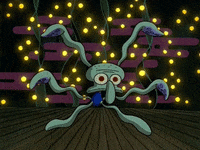Group members: Olive Yu and Manan Gandhi
Inspiration
For this project we wanted to bring the signs of New York City to life. I decided to choose the cross walk man as my character contribution. I first found a reference image online and drew it up in Adobe Illustrator, making sure each part of the character was on its own layer for animating later. I wouldn’t say drawing complex images in Illustrator is my strong suit, so this simple walking man was good for me to start with.
When designing a character you have to think about its personality, wants, needs, and how it interacts in the world. We knew this project would ultimately end in an augmented reality (AR) app/experience so I thought through the possible interactions. Obviously my cross walk man needed to walk. I also thought it would be kind of funny if these cross walk characters were easily angered or impatient because they direct traffic all day and New Yorkers don’t seem to listen to them. And to switch it up, cross walk man could show some happy emotions as well. So the animations were: walking, angry, and dancing.
Animating in Adobe After Effects
Ok, I really didn’t know ANYTHING about After Effects until having to do this project. The tutorials linked below were super helpful to teach me how to use the intimidating interface and how to rig and animate my character.
I’ve not done much animating in the past but I didn’t find the interface extremely intuitive. Basically the process involves updating parameters for specific items and creating keyframes on the time line. For the walking animation, I mostly moved and rotated the separate layers (body parts) of my character and recorded their position in time. I did some parenting so that specific body parts would move with others like real bodies do. I also applied the “easy ease” effect to the position parameters so that the body movement had an organic velocity.
Making sure that all the body part movements lined up and that the final animation looped took some time. This was the hardest sequence to animate.
The following animations were easier. The angry man movement came out of some messing around with the puppet position pin tool. You can set an anchor point and After Effects creates a mesh on the character’s image. I also didn’t need to record keyframes for this animation because there’s a handy function that can record your puppet pin movements in real-time!
I followed a tutorial to get the dancing man wiggle for the last animation. I used the “wave warp” effect. This dance routine was inspired by Squidward ofc.
Walking man
Dancing man
Angry man
Here are my completed animations. I will say it is really important to know the difference between a project, composition, and pre-composition in After Effects. I think I had an issue with animating my man in the pre-composition editor and was super confused about why my composition was messed up…
Side Quest
I didn’t really feel like this was the most compelling character I could’ve designed, so I kind of tasked myself with doing this same project with a character that was a bit more complex and would teach me a few more Illustrator skillz.
I am basically my mom’s personal story illustrator and I thought an AR app could be a really interesting piece of marketing material. She wrote this really cute short story about a sleepy, hungry, semi-corporate sloth and it was fun making up what this character would look like in his world. Like any good illustrator I did my research and pulled from people I know personally to design this character.
Here’s the final result! I really wanted to explore adding different textures and patterns digitally. I partially used my iPad to draw Mr. Sloth. I can be a graphic designer too! Now let’s see if I ever get around to animating him and putting him into AR…
Resources
Adobe Illustrator
https://www.linkedin.com/learning/drawing-vector-graphics-3/
https://www.youtube.com/watch?v=oWIdYzd4Y1s
Adobe After Effects
https://www.linkedin.com/learning/after-effects-cc-2022-essential-training/
https://www.linkedin.com/learning/after-effects-cc-2021-character-animation-essential-training/