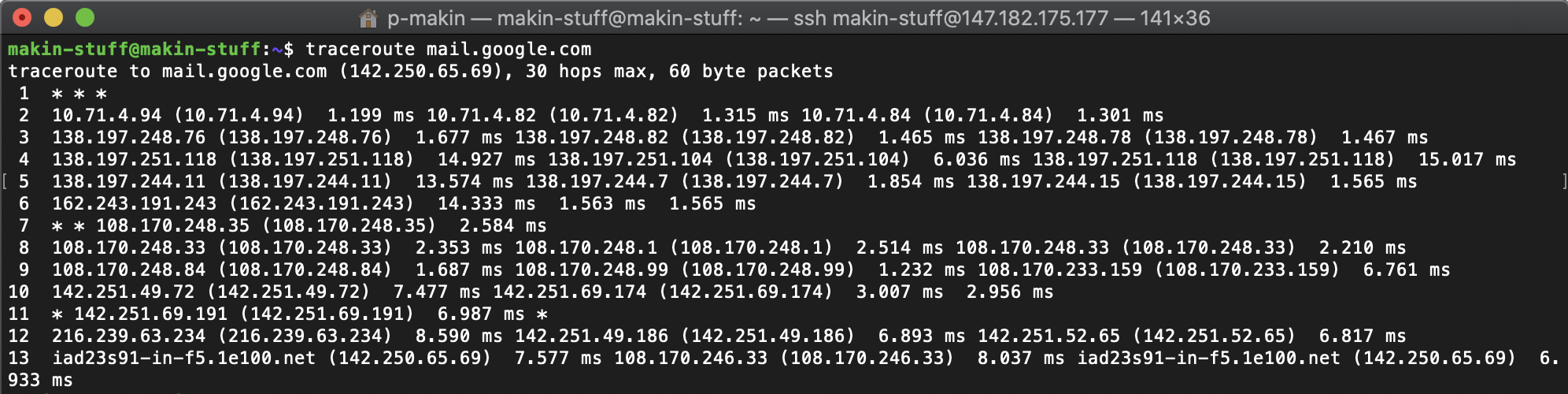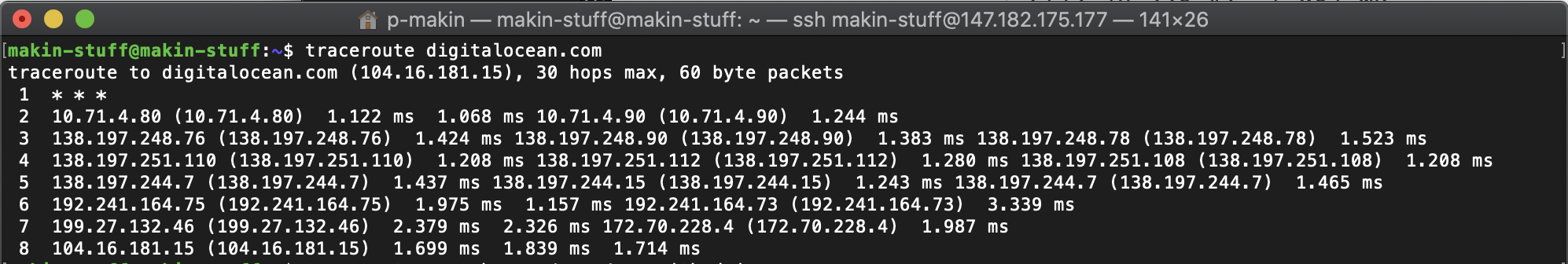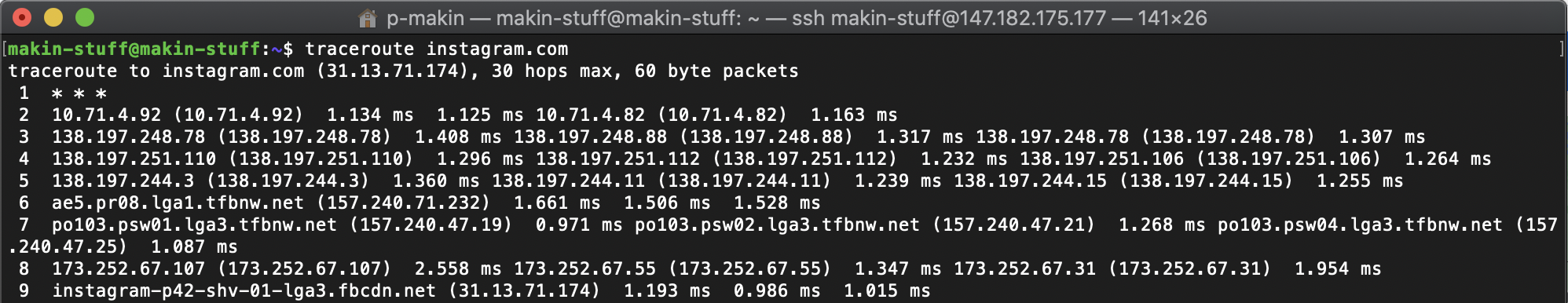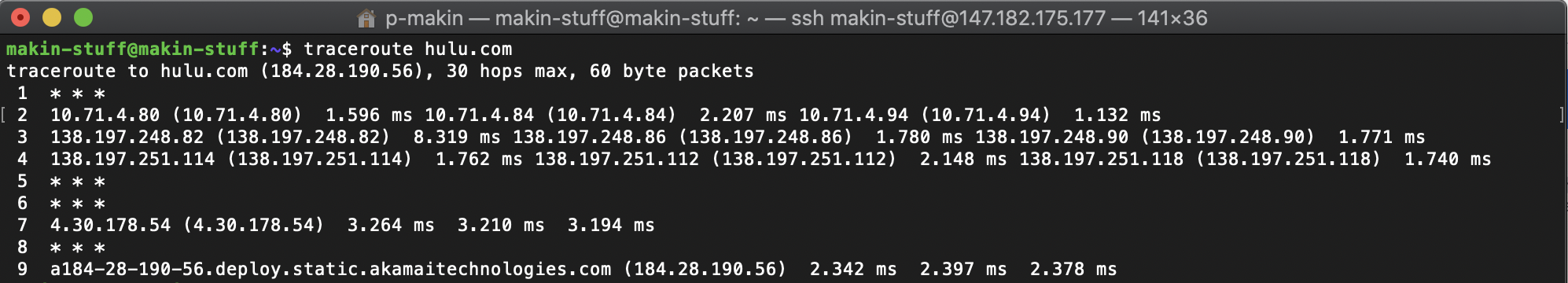Traceroute
Background
Traceroute is simple tool to show the pathway from a web address or computer on the local network to a remote server. It can be used to compile a complete route list, analyze route timing, check if you can reach a certain target, or diagnose slow routers or broken connections. Below I’ve posted the results from tracerouting some of my most frequented sites. I then put the traceroute output into a mapper to visualize the path.
In the terminal output, the asterisks (*) mean that there’s a problem with the route to the host. I’m not really sure why there are so many of them in some of the traceroute output.
East Coast Communications
Gmail (mail.google.com)
Spotify (spotify.com)
Youtube (youtube.com)
West Coast Communications
Digital Ocean (digitalocean.com)
Instagram (instagram.com)
What is going on on the corner of Broadway and Chambers St?!
Many of my traceroute queries ended up pointing to the same address in NYC (amazon.com, hulu.com, itp.nyu.edu, netflix.com, priyankamakin.com (squarespace site), sparkfun.com). Looking through the output, I couldn’t find one IP address that was common to all paths but it seems as tho all the routes have the following hops: 138.197.248.x, 138.197.251.x, and 138.197.244x. I am not quite sure what this means at the moment.
Here’s where it gets a bit more interesting!
My mom’s website (imakinations.com)
My dad’s website (gopiezo.com)
We’re going international! I called up my dad and he reminded me that his website was created and hosted by a company called SCAD media. According to him, they’ve got a location in Dresden, Germany. If you look closely at this map, the path doesn’t quite get there.
My dad’s OTHER website (ultrasound-power.com)
This site is also by SCAD media but the path is completely different. I am not sure why the two maps look so different.
Conclusion
It’s pretty helpful visualizing the traceroute output with the mapping tool. It helps me better understand how the wireless communication is happening. Looking through my output, I’m not sure I came across any autonomous systems (AS).
I did come across an error repeatedly. When I tried tracerouting sites like itp.nyu.edu/classes/undnet and instagram.com/priyankasomething the terminal responded with “Cannot handle “host” cmdline arg…”. I am not exactly sure why the traceroute tool does not work for more specified urls.
Firewall logs
I realized that last week I forgot to check my firewall logs after setting up my uncomplicated firewall. I did this activity today, so here’s a little summary.
Parsing through my ufw.log file I found out that there have been 4691 attempts to connect to my computer since I last turned it on. Using the “cat”, “grep” and “wc” (word count) applications I also saw that there were 109 attempts to connect from IP “89.248.165.108".
I was also able to use the “sed” command to replace spaces with commas in my log file and copied it into Google Sheets to be able to look at it a bit better.
Network Spotting
So these are some networks I spotted on my walk back from Little Italy to my apartment near Washington Park this weekend. It looks like the first picture of a manhole cover is labeled “BS”. Referencing Ingrid Burrington’s “Networks of New York”, I couldn’t find a description of that abbreviation, but a quick google search shows that “BS” stands for “Bureau of Sewers”, so not exactly an access point to the wireless network… But the next manhole cover is illustrated in her book: “Empire City Subway” which had the New York Telephone Company as a primary shareholder.
I also came across an NYPD security camera (“Networks of New York”, pg 94). The last two images are from a subway station and I think that’s the underground wireless network.