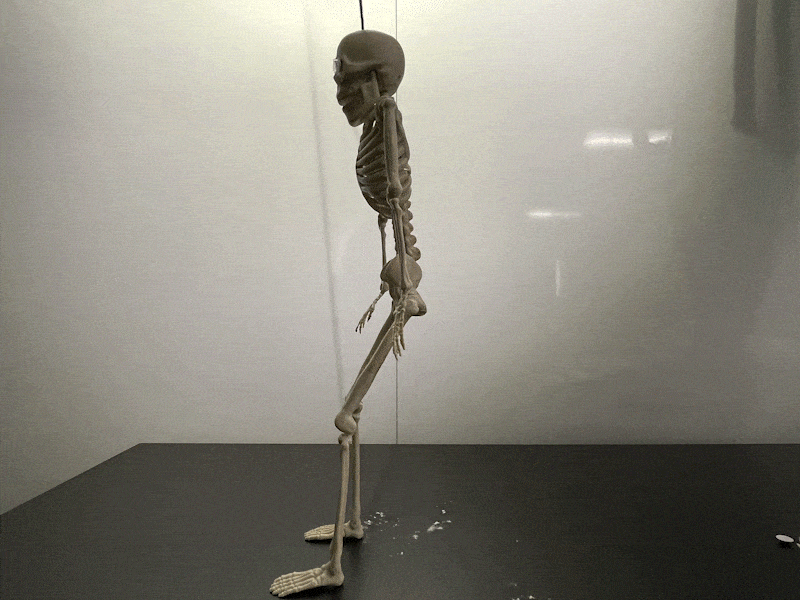Group member: HyungIn Choi
You can find my brainstorming blog post here.
Process
For this assignment, HyungIn and I were tasked with creating two looping stop motion animations. To optimize our time, effort, and to be sure we both got to get our hands onto the animation and creative process we both kind of designed and directed our own animations and helped each other with execution and filming.
Following my story board from last week, I wanted to make a jack-o-lantern loop. Short of getting a physical pumpkin, paper seemed like the medium of choice. At first it was daunting to hand cut all the shapes for my animation but it ended up not being so bad. Hand cutting the shapes for each frame gave me more control in how smooth animation ended up. I was able to tape certain parts down and move one thing frame by frame. I shot the images using my iPhone and an overhead tripod.
HyungIn and I were working in parallel and took over a full classroom over the weekend. We helped each other ideate and shoot our photos. Below are some BTS shots of the aftermath of shooting our stop motion loops.
Premier
I followed this tutorial to make my video in Adobe Premier instead of Stop Motion Studio. Here are the settings I used:
Still image default duration: 4 frames
23.976 frames per second
Frame size: 720 by 480 (4:3)
Exported as a .gif and QuickTime (.mov, “Apple ProRes 422 HQ”)
Final Product
Here’s the animation that Hyungin directed. It’s in a completely different style using found objects but the effect it has is more organic, abstract, and lively than the pumpkin piece.
Conclusion
I really enjoyed making this stop motion loop with paper. It was much easier than I thought it would! One thing I’ve been consistently having issues with is lighting photos properly. As you can see in the loop, the lighting changes and by the end the color balance is totally different than in the beginning of the loop. I’m also running into this issue when taking pictures of my ITP projects in general. Whenever I try to take a straight-above portfolio picture on the floor there’s always a shadow no matter where I move my setup.